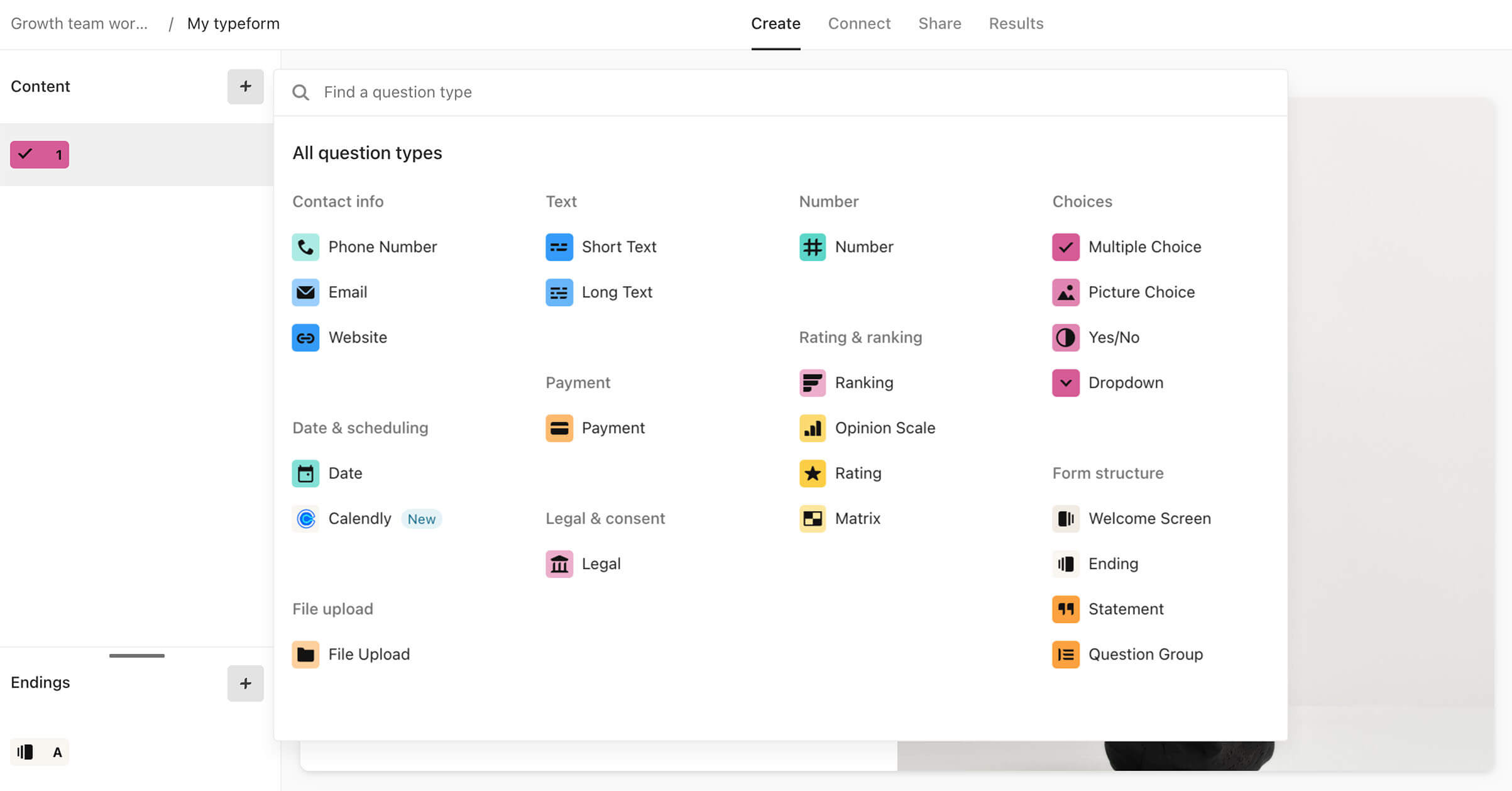Online Survey Tools – Typeform
Table of Contents
In the dynamic world of online data collection, Typeform, the best among online survey tools has emerged as a frontrunner, revolutionizing the way surveys and forms are conducted. Known for its engaging design and user-friendly interface, Typeform has become a go-to platform for individuals and businesses alike. In this comprehensive guide, we’ll take you through what Typeform is, its myriad uses, a detailed exploration of how to use it effectively, its pros and cons, and a conclusive reflection on its suitability for your surveying needs.
1. What is Typeform?
Typeform is an innovative online survey tool and form-building platform designed to enhance the user experience in data collection. Unlike traditional forms, Typeform employs a conversational and interactive approach by presenting questions individually. This design not only makes the survey-taking process more engaging but also provides a visually appealing and user-friendly interface.
Typeform’s key features include customization options for colours, fonts, and images, making it easy for users to create surveys that align with their brand identity. The platform is known for its versatility, catering to various industries and purposes, from customer feedback and market research to event registrations and job applications.
2. What are the Uses of Typeform?
Typeform finds application across a broad spectrum of scenarios due to its versatility. Some common uses include:
- Customer Feedback Surveys: Gather valuable insights from your customers to improve products or services.
- Market Research Questionnaires: Market research to understand industry trends and customer preferences.
- Lead Generation Forms: Create forms to capture leads and build your customer base.
- Event Registrations: Simplify the event registration process with interactive and engaging forms.
- Job Applications: Streamline the hiring process by using Typeform for job applications.
- Interactive Quizzes: Engage your audience with quizzes that provide an enjoyable and dynamic experience.
- The platform’s flexibility makes it adaptable to diverse needs, making it a go-to tool for anyone looking to collect information in an interactive and visually appealing manner.
3. How to Use Typeform in Detail:
Creating a survey or form with Typeform is a straightforward process. Follow these steps to make the most of the platform:
Step 1: Sign Up and Log In
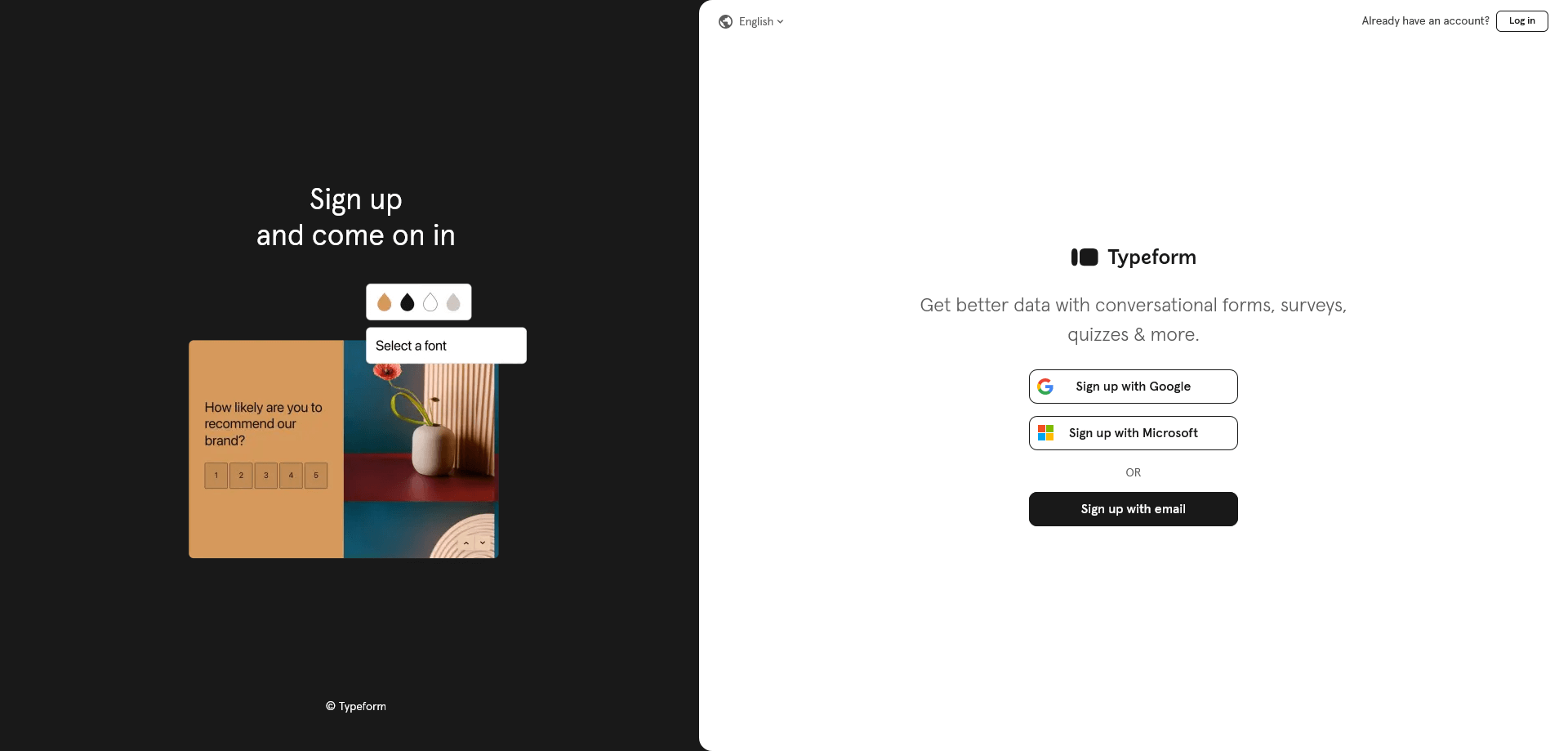
- Navigate to the Typeform website (https://www.typeform.com/).
- Sign up for a new account by providing your email address and creating a password. Alternatively, you can sign up with your Google account.
- Once registered, log in to your Typeform account.
Step 2: Create a New Form
- After logging in, you’ll be taken to your Typeform dashboard.
- Click on the “Create” button to start a new form.
Step 3: Choose a Template or Start from Scratch
- Typeform offers various templates to get you started. These templates cover a range of use cases, from surveys to quizzes. Choose a template that suits your needs or start with a blank form to build from scratch.
Step 4: Add Questions
- Once you’ve selected a template or started with a blank form, you’ll enter the form builder.
- Begin adding questions to your form. Typeform offers various question types, including multiple-choice, short text, long text, rating, and more.
- Click on the “+ Question” button to add a new question. Customize each question according to your survey requirements.
Step 5: Customize Your Form
- Click on the “Design” tab to customize the appearance of your form.
- Adjust colours, fonts, and images to match your brand identity. Typeform’s design features make it easy to create visually appealing and professional-looking forms.
Step 6: Settings and Configuration
- Navigate to the “Settings” tab to configure various aspects of your form.
- Adjust settings such as turning on/off notifications, choosing how respondents can answer (one question at a time or all at once), and setting up security options.
Step 7: Logic and Personalization
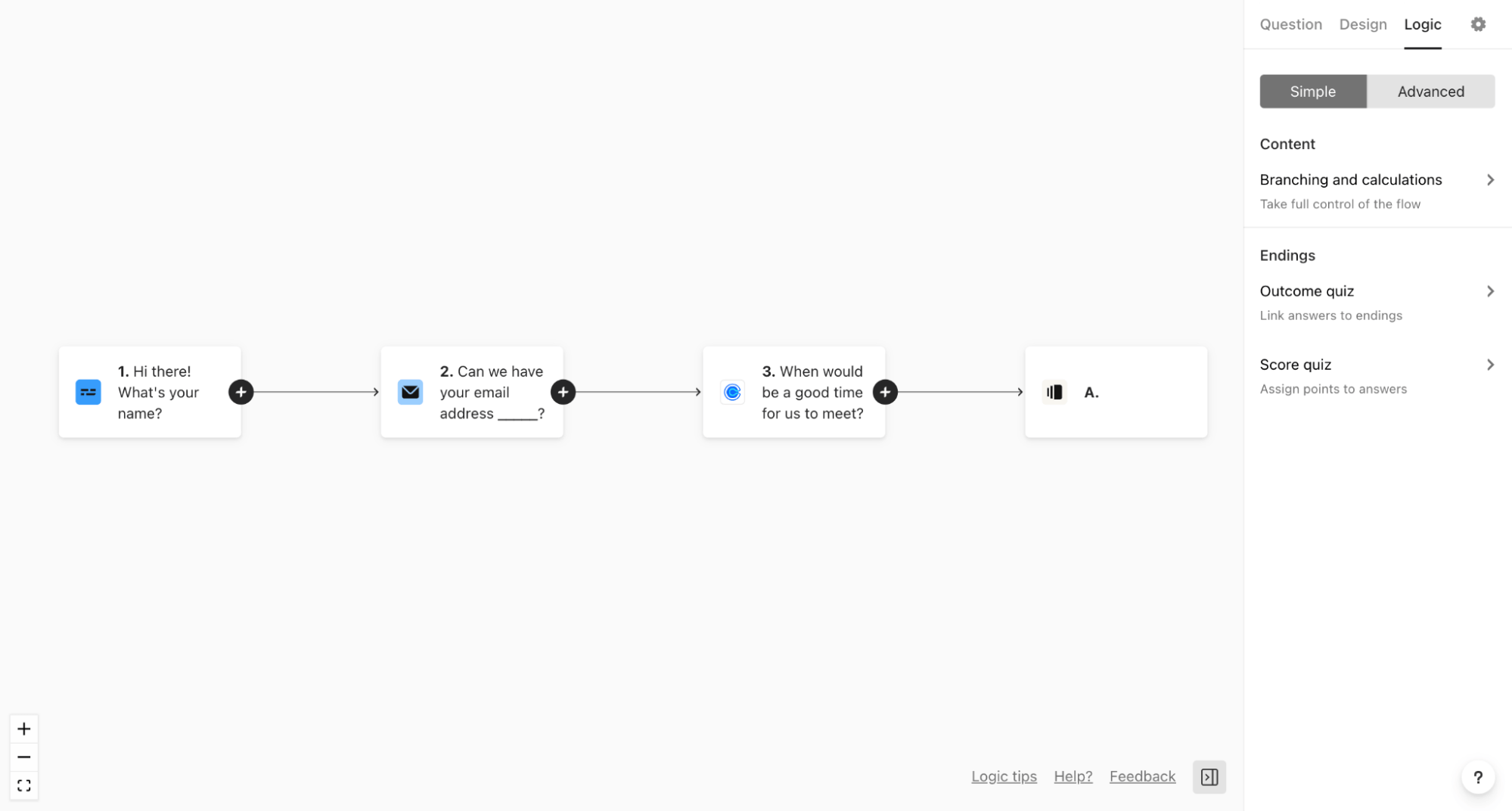
- Typeform allows you to incorporate logic into your form. Click on the “Logic” tab to set up conditional logic. This feature lets you create a dynamic flow based on respondents’ answers, providing a personalized experience.
Step 8: Share Your Form
- Once your form is ready, click on the “Share” button to distribute it.
- Typeform provides multiple sharing options, including a direct link, embed code, or sharing on social media. Choose the method that suits your distribution needs.
Step 9: Analyze Responses
- As responses come in, you can monitor them in real time.
- Use the “Results” tab to access detailed analytics and insights into respondent behaviour. Typeform’s analytics tools help you understand how participants are engaging with your survey.
Step 10: Review and Edit
- Regularly review your form and responses.
- If needed, go back to the form builder to edit or add questions. Typeform’s intuitive interface makes it easy to make adjustments as needed.
Step 11: Conclusion and Follow-Up
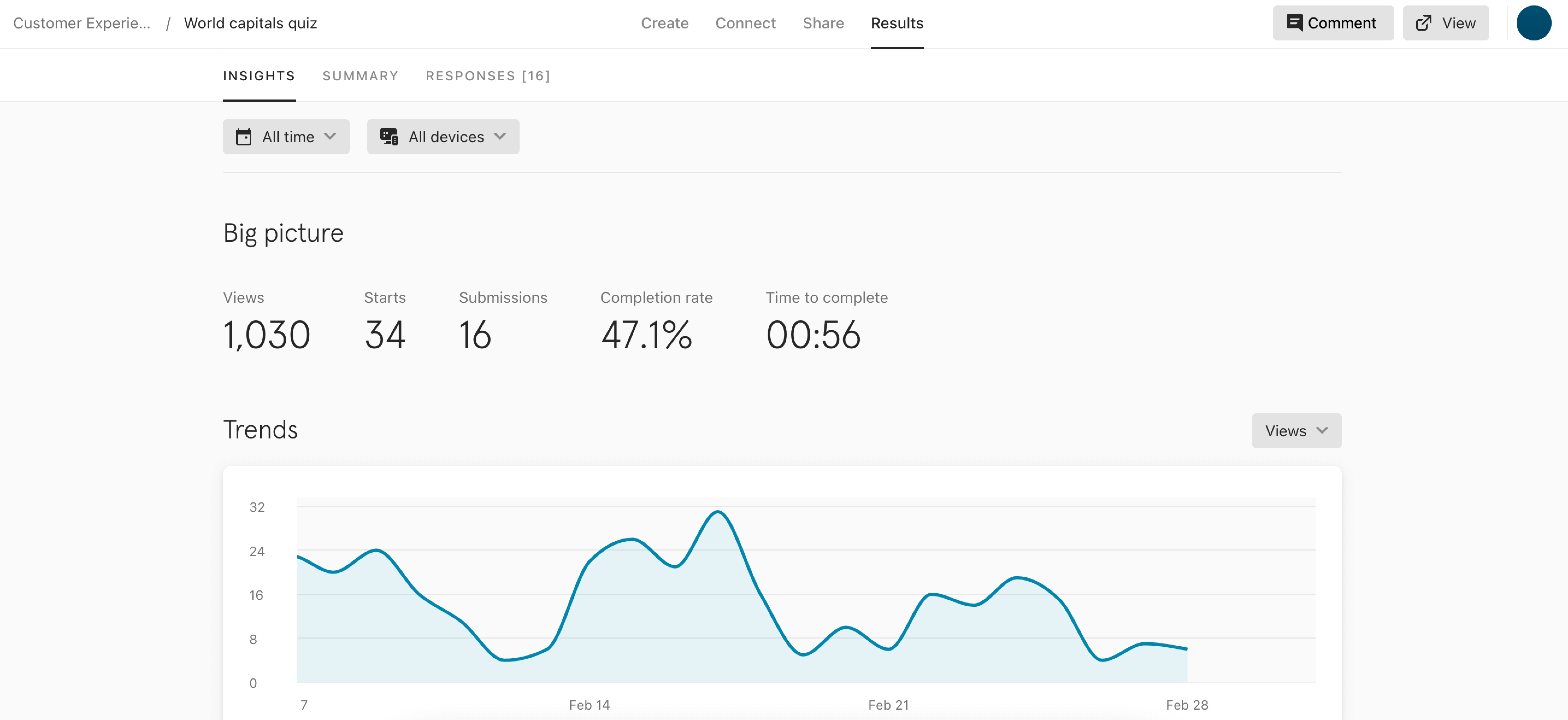
- Once you’ve collected sufficient responses, conclude the data.
- Use the insights gained to make informed decisions or improvements in your processes.
Tips for Using Typeform Effectively:
- Utilize Logic for a Dynamic Experience: Take advantage of Typeform’s logic feature to create a personalized and dynamic survey flow.
- Test Your Form: Before sharing your form, test it to ensure a smooth and error-free experience for respondents.
- Brand Your Form: Customize the design to align with your brand. Consistent branding enhances professionalism.
- Explore Integrations: Check Typeform’s integrations with other tools to streamline data collection and processing.
- Engage with Analytics: Regularly check analytics to understand respondent behaviour and improve future surveys.
4. Pros and Cons of Typeform:
Pros:
- Engaging User Experience: The conversational and interactive design enhances user engagement.
- Visual Appeal and Customization: Users can create visually appealing forms that align with their brand identity.
- Conditional Logic for Personalization: The platform allows for dynamic survey flows based on respondents’ answers.
- Multi-Platform Compatibility: Surveys work seamlessly on various devices, ensuring a consistent user experience.
- Integration Options with Third-Party Tools: Typeform integrates with other applications, streamlining data collection and workflow.
- Robust Analytics and Reporting: Users gain valuable insights into participant behaviour, facilitating data-driven decisions.
- User-Friendly Interface: Typeform’s intuitive design makes it accessible to users with varying levels of technical expertise.
- Free Plan for Basic Needs: The free plan caters to users with simple surveying requirements.
Cons:
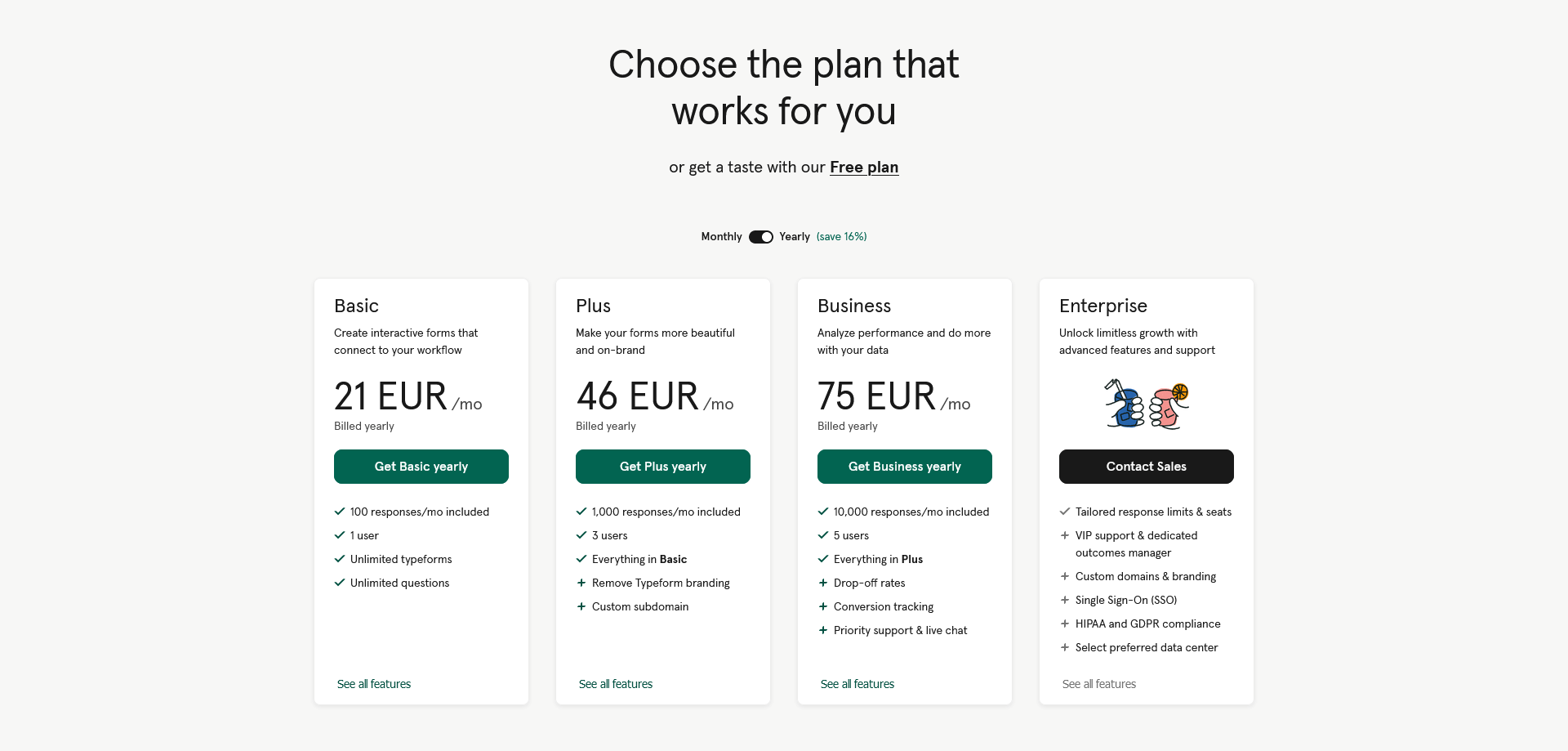
- Limited Features on Free Plan: The free plan comes with limitations on responses and features.
- Pricing Structure for Premium Plans: Users with extensive needs may need to consider the costs associated with premium plans.
- Learning Curve for Advanced Features: While user-friendly, there might be a slight learning curve for users exploring advanced features.
- Security and Privacy Concerns: Users should be mindful of data security and privacy considerations.
- Offline Access Limitations: The ability to collect responses offline is limited in the free plan.
5. Conclusion:
In conclusion, Typeform presents itself as a valuable tool for those seeking an interactive and engaging survey experience. Its unique approach to data collection, customization options, and analytics tools make it a compelling choice for various applications. The free plan caters to basic surveying needs, making it accessible to a wide range of users. However, users with more extensive requirements should carefully evaluate the limitations of the free plan and consider the benefits of premium plans in their budget. Overall, Typeform’s innovative design and user-centric features position it as a frontrunner in the realm of online survey and form-building platforms.